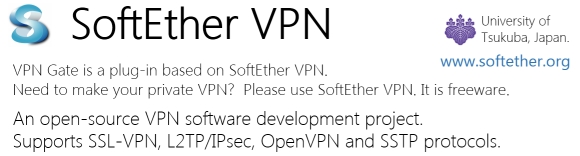syslinux.exe -maf -d isolinux Y:
Year: 2014
Code for install :
Professional = XHQ8N-C3MCJ-RQXB6-WCHYG-C9WKB
Enterprise = FHQNR-XYXYC-8PMHT-TV4PH-DRQ3H
Checksums:
Windows 8.1 Enterprise (x64) – DVD (English)
Filename: en_windows_8_1_enterprise_x64_dvd_2971902.iso
SHA1:AE792B2EF982DAC7391224B624EAB8D6340D78AB
Windows 8.1 Enterprise (x86) – DVD (English)
Filename: en_windows_8_1_enterprise_x86_dvd_2972289.iso
SHA1:5EFB981C94E1223C85F3BB504D04E0642A85C1D4
Windows 8.1 Pro VL (x64) – DVD (English)
Filename: en_windows_8_1_pro_vl_x64_dvd_2971948.iso
SHA1:CFCDF895679A5116F7F1C6406C20F99A1F850E49
Windows 8.1 Pro VL (x86) – DVD (English)
Filename: en_windows_8_1_pro_vl_x86_dvd_2972633.iso
SHA1:9F1FCEC3B267EDB6F3BD02566BC889BB4A372BFD
run “gpedit.msc” on Win7 and change the following policy:
[Computer Configuration\Policies\Windows Settings\Security Settings\Local Policies\Security Options\Network security: LAN Manager authentication level]
Change it to “send LM & NTLM responses”.
Configure “Network access: Let Everyone permissions apply to anonymous users” to Enabled.
After I got rid of this annoying shutdown dialog, I have another tip for you. There’s a shutdown button on the Windows 2003’s login dialog, which is diabled all the time (at least on my machine). Google led me to Brad Wilson‘s Windows Server 2003 Tip of the Day:
Two of the most annoying things about being a developer using Windows 2003 in my mind are: (1) the shutdown dialog which forces you to fill out why you’re shutting down, and (2) the lack of the shutdown button on the login dialog. Fortunately, remedying both is pretty simple.
- Start / Run / gpedit.msc
- Drill into Computer Configuration / Windows Settings / Security Settings / Local Policies / Security Options. Find the entry named “Shutdown: Allow system to be shut down without having to log on”. Double click on it, change it to “Enabled”.
- Drill into Computer Configuration / Administrative Templates / System. Find the entry named “Display Shutdown Event Tracker”. Double click on it, change it to “Disabled”.
Do you want to create some alias or you can call it virtual directory on Apache Xampp? I’m using Windows Xampp as an example here. If you’re using Linux, you just need to adjust the path.
Why do you need an alias or virtual directory?
Supposed you have installed Xampp on some directories, like:
C:\Program Files\xampp\And the default document root would be in:
C:\Program Files\xampp\htdocsDVD1294
- คุณผีช่วย Oh my ghost
- Machete Kills คนระห่ำ ดุกระฉูด
- Prisoners
DVD1293
- Ender’s Game

DVD1292
- Escape Plan
DVD1291
- MALAVITA – The Family
This document describes how to connect to a VPN Relay Server of VPN Gate by using SoftEther VPN Client.
You can make a VPN connection easily, comfortably and quickly by using SoftEther VPN Client. Note that SoftEther VPN Client runs only on Windows.
Mac, iPhone / iPad and Android users have to choose other method.
Tips: How does VPN Gate implements its VPN Server function?