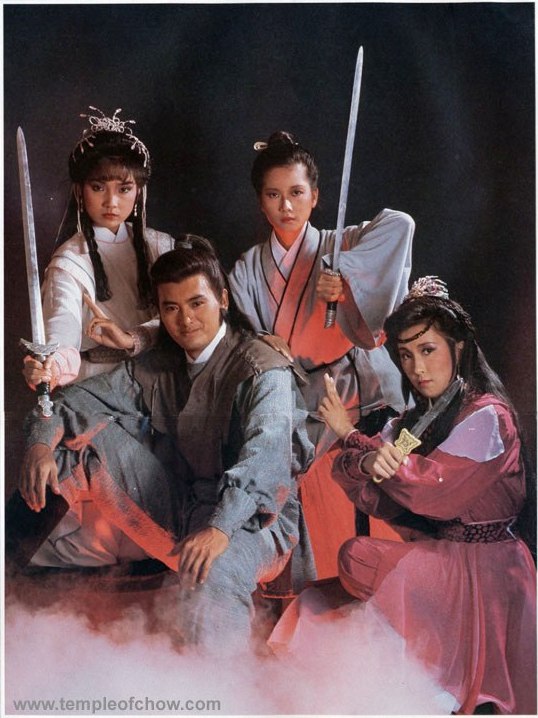I recently bought a nice new setup for my media centre, but I didn’t want to splash out on another DVD drive when physical media is basically dead – and swapping out a DVD drive from another machine just to install Windows seems like such a waste of time when I could be eating Christmas pudding. While Windows 8 is slated to allow media-less upgrade, today I’ll outline a relatively easy way to make a bootable Windows installation USB drive, without having to download additional software. If your Christmas PC budget didn’t quite stretch to a DVD drive, this is the tutorial for you.
We described a similar method before, but it required a few external utilities. This time I’ll assume you have a working Windows 7 computer with an existing DVD drive somewhere – and a working installation DVD to go with it. You’ll use this machine to format, set up, and copy over the relevant files to a USB stick. You could also do this without a DVD drive from the ISO, but in that case your job would be a whole lot simpler because you could use the official ISO -> USB creator.