ระบบที่ทดสอบ
- Fedora 8
- dhcp-3.0.6-12.fc8.i386.rpm
คอนฟิกพื้นฐานของ Server
- IP Address: 192.168.1.1
- Subbet Mask: 255.255.255.0
ระบบที่ทดสอบ
คอนฟิกพื้นฐานของ Server
ระบบปฎิบัติการสายพันธ์ลีนุกซ์ที่ไม่ใหญ่โตมากมาย สังเกตได้ว่า ใช้ซีดีแค่แผ่นเดียวเท่านั้น การติดตั้งและใช้งานค่อนข้างง่ายกว่าลีนุกซ์สายพันธ์อื่น จึงเหมาะสำหรับองค์กรขนาดเล็กถึงกลางที่ไม่ต้องการอะไรที่ยุ่งยากซับซ้อน
| OS | Database | Web Application | รวมค่าลิขสิทธิ์ |
|---|---|---|---|
| Windows ชุด Server | SQL Server | IIS + ASP + .NET | หลักหมื่นถึงแสนต่อเครื่อง |
| Ubuntu ชุด Server | MySQL, PostgreSQL | Apache + PHP + Mono | ฟรีทุกเครื่อง |
ดาวน์โหลด แผ่นซีดี (ไฟล์ .iso) ฟรีได้ที่ http://www.ubuntu.com
ว่าแต่…ทำไมผมยังชอบใช้วินโดวส์ ? ” วินโดวส์ทำเรื่องยากให้ง่าย ลีนุกซ์ทำเรื่องง่ายให้ (ยุ่ง) ยาก ”
หากท่านใดต้องการติดตั้งลินุกซ์บนวินโดวส์ในเครื่องเดียวกัน แนะนำให้ติดตั้งโปรแกรมประเภท Virtual Machine อาทิ Vmware ชุด Workstation (ลิขสิทธิ์) ชุด Player (ฟรี), Microsoft Virtual PC (ฟรี), VirtualBox (ฟรี) ฯลฯ
The “Please install Flash Player Update (Recommended)” pop-up ad is a social engineering technique, which is to trick Windows users to install adware or a potentially unwanted program on their computers.
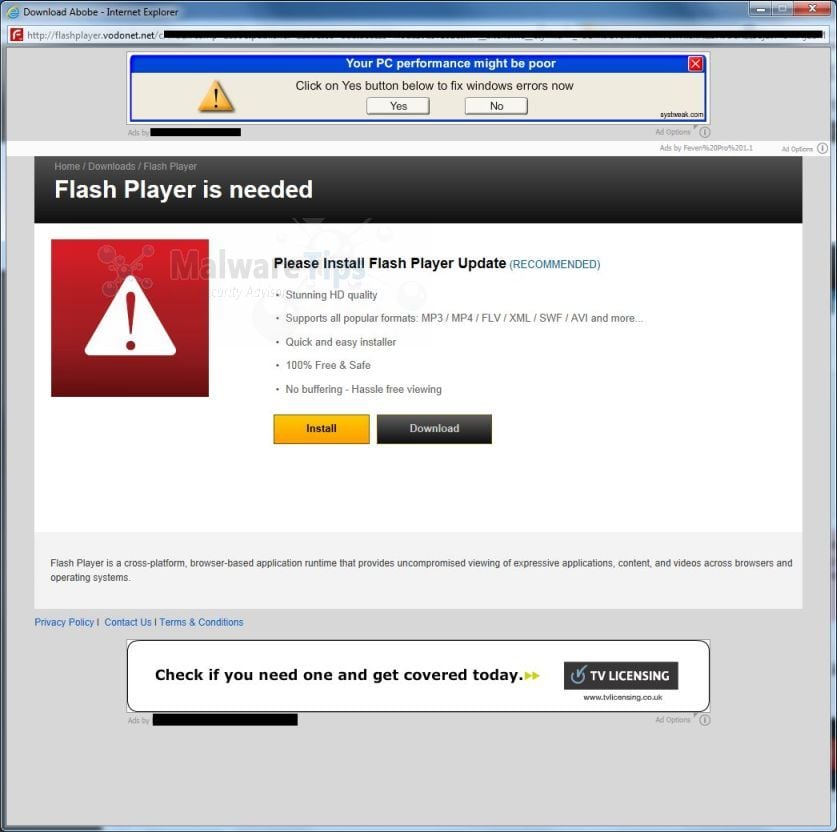
ที่มา : http://askubuntu.com/questions/140126/how-do-i-configure-a-dhcp-server
แก้ไข file isc-dhcp-server => sudo vim /etc/default/isc-dhcp-server ดูบรรทัดสุดท้าย INTERFACES="eth0" ไม่ต้องแก้อะไร แต่ถ้าของท่านเป็น eth เลขอื่น ก็แก้ให้ถูกต้องเช่น eth1 eth2... เสร็จแล้วก็ save.#Defaults for dhcp initscript #sourced by /etc/init.d/dhcp #installed at /etc/default/isc-dhcp-server by the maintainer scripts # #This is a POSIX shell fragment # #On what interfaces should the DHCP server (dhcpd) serve DHCP requests? #Separate multiple interfaces with spaces, e.g. “eth0 eth1?. INTERFACES=”eth0"Installation Information:
=========================
1. Unrar
2. Burn or mount the image
3. Install the game
4. Copy over the cracked content from the /Crack directory on the image to
your game install directory
5. Play the game
6. Support the software developers. If you like this game, BUY IT!
I would like to have the option to keep the Tray Control visible at all times.
under “tray” tick “always show tray icon”
I would also like to have the option to minimize the player to the ‘task bar’ (Панель задач). When I minimize the player it always goes to the Tray Icon.
under “tray” untick “minimize to tray”
It’s usefull to have 4 ever the application on Task for example when i want to use drag and drop i can use the task button without collapse a folder with some mp3.
It’s only possibly to put the programs on Sistem Tray but it’s no the same result!
under “player” tick “show button on taskbar” and under “tray” untick “minimize to tray”