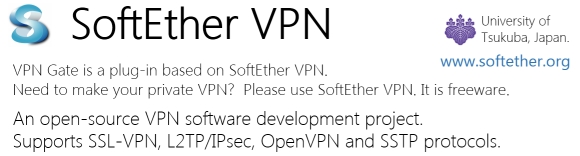Android offers a custom plugin for the Eclipse IDE, called Android Development Tools (ADT). This plugin is designed to give you a powerful, integrated environment in which to develop Android apps. It extends the capabilities of Eclipse to let you quickly set up new Android projects, build an app UI, debug your app, and export signed (or unsigned) app packages (APKs) for distribution.
If you will be developing in Eclipse with the ADT Plugin, first make sure that you have a suitable version of Eclipse installed on your computer as described by the system requirements.
If you need to install Eclipse, you can download it from http://www.eclipse.org/downloads/. We recommend the “Eclipse Classic” version. Otherwise, you should use a Java or RCP version of Eclipse.
Note: If you prefer to work in a different IDE, you do not need to install Eclipse or ADT. Instead, you can directly use the SDK tools to build and debug your application. So if you’re not using Eclipse, continue to the next page by clicking theNext link on the right.
Read More