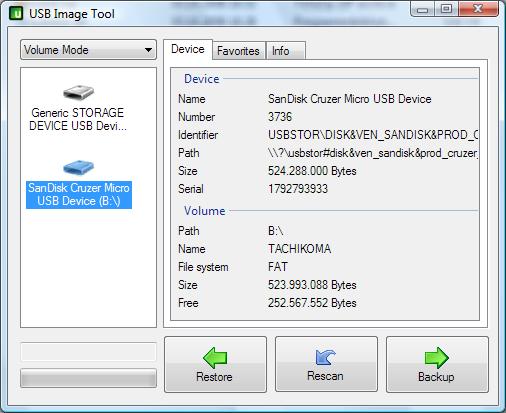This is the numbering for each Nero 9 component.
1 InCD
3 NeroBackItUp
4 NeroBurningROM
5 NeroCoverDesigner
6 NeroExpress
8 NeroImageDrive
9 NeroMediaHome
10 NeroPhotoSnap
12 NeroRecode
13 NeroShowTime
14 NeroSoundTrax
15 NeroStartSmart
16 NeroVision
17 NeroWaveEditor
19 NeroDriveSpeed
20 NeroInfoTool
21 NeroRescueAgent
22 NeroBurnRights
30 Nero ProductInstaller (Mandatory)
49 NeroMoveIt
50 NeroDiscCopy_Gadget
53 SecureDiscViewer
57 NeroDiscSpeed
61 NeroLicense
62 AuthoringTemplates_StarterKit
63 NeroControlCenter (Mandatory)
64 MovieTemplates_StarterKit
65 MovieTemplates_Pack1
66 AuthoringTemplates_Pack1
67 AuthoringTemplates_Pack2
68 AuthoringTemplates_Pack3
69 DolbyFiles
71 Nero Live
74 LiveGadget
75 AskToolbar
The DEFINITION of bloadware! WAKE UP AHEAD!!!
Anyway. This is the installation command.
Nero-9.2.6.0.exe /i /qb SERIALNUMBER=”xxxx-xxxx-xxxx-xxxx-xxxx-xxxx-xxxx-xxxx” EULAACCEPTED=”1″ REMOVEAPP=”unit_app_1, unit_app_5, unit_app_10, unit_app_12, unit_app_13, unit_app_14, unit_app_15, unit_app_16, unit_app_17, unit_app_19, unit_app_20, unit_app_21, unit_app_22, unit_app_50, unit_app_57, unit_app_61, unit_app_62, unit_app_64, unit_app_65, unit_app_66, unit_app_67, unit_app_68, unit_app_69, unit_app_71, unit_app_74, unit_app_75″
As you can see from the command, only nero burning rom (4) and nero express (6) will be installed. The rest will not be installed. This is my setup and you can play with the command as you like, removing or adding nero components.
I have read that you MUST install number 61 also, or nero will not open, but that’s not true. All you have to do is get AdvrCntr4.dll and run regsvr32 /s AdvrCntr4.dll This will install the registration component but will not install NeroLicense, which is good, because nero wont ask you to register with ahead every once in a while. To get AdvrCntr4.dll, run nero setup, let it finish extracting and go to “%tmp%nro.tmp”
This setup configuration will not make the nero executable any smaller. I personally don’t care. I like the fact that I can use the original installer and just use a switch to customize my installation. I also like the fact that I don’t have to extract, modify, delete, rebuild blah blah blah…