DVD1308-DVD1313
- CSI VEGAS season 13 แผ่น 1/6 – 6/6

DVD1308-DVD1313

DVD1306-DVD1307

DVD1305

DVD1301-DVD1304
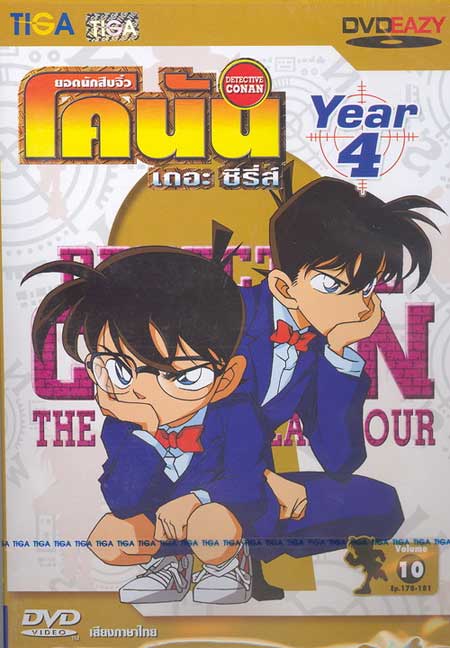
DVD1297-DVD1300

DVD1296

As most of you know, Windows 7 does not have built in USB 3.0 drivers, so normally you can’t install Windows 7 from a USB drive if it is connected to a USB 3.0 port, and your fast USB 3.0 thumb drive has to install at slow 2.0 speeds. However I have figured out how to solve that problem.
Create a directory anywhere named “winpe” and inside of this directory create a directory named usb3 and another directory named mount.
Download the USB 3.0 driver. You can obtain it here:
EDIT: I can’t post links yet, sorry. Just go to the gigabyte website and look for the USB 3.0 driver for any of their motherboards. I would post the links to VIA, TI, etc but alas I cannot post links
Although that driver is provided by Gigabyte for their motherboards, it should work on pretty much any motherboard or USB card based on Renesas/NEC. It works fine on my MSI p67a-g45. The reason I picked the Gigabyte driver is because it is the only one I can find that doesn’t stick the drivers inside of an installshield package.
โหลดโปรแกรมไอดีเอมมา
พอลงเสร็จแล้ว ให้ก๊อปแพทซ์ไปวางที่โฟลเดอร์ที่เราลงโปรแกรมไว้
ดับเบิ้ลคลิ๊ก แล้วกด PATCH กรอกชื่อไปมั่วๆ
และหลังจากนั้น ถ้ามีการตรวจสอบอัพเดท แล้วเจอว่าเป็นSerial ปลอม
ให้เราเข้าไปที่ Run
พิมเข้าว่า Regedit
ไปที่ HKEY_CURRENT_USER
เข้า Software
เลือก DownloadManager
ตรงช่องด้านขวามือใ้หาคำว่า CheckupdtVM
คลิ๊กขวาเพื่อเลือกหัวข้อModify เปลี่ยนตัวเลข จาก 10 เป็น 0
จากนั้นคุณก็จะได้ใช้ IDM เวอร์ชั่นที่ต้องการแบบFull โดยไม่มีการแจ้งเตือนSerialปลอมอีกเลย
Now the first thing you need to do is to open the wp-config.php file from your WordPress root folder (you may access this file from your WordPress installer folder). From the installation folder, the file is located at wordpress/wp-config.php
Paste the following code to your wp-config.php file, preferably just below every other line of code.
define('FS_METHOD','direct');

When you have already pasted the one-line code, you can proceed to upload the file to your WordPress root folder on your server, and it should work right away. Uploading can be done directly from your host control panel.
DVD1295