DVD177
- Crime Spree โจรดวงซวย ปล้นบ้านมาเฟีย
- ACTS OF BETRAYAL พยานสาว เอฟ บี ไอ
- Passengers แพสเซนเจอร์ส สัมผัสเฉียดนรก
- Scourge สกอร์จมฤตยูเจาะคน
DVD177
Important This section, method, or task contains steps that tell you how to modify the registry. However, serious problems might occur if you modify the registry incorrectly. Therefore, make sure that you follow these steps carefully. For added protection, back up the registry before you modify it. Then, you can restore the registry if a problem occurs. For more information about how to back up and restore the registry, click the following article number to view the article in the Microsoft Knowledge Base:
A Control Panel tool can be included in a particular category by adding a registry DWORD entry for the tool in the following registry key:
The allowed values of category IDs are as follows:
For example, this is how the Accessibility tool would be registered:
For tools that are implemented as shell namespace extensions (for example, Fonts and Scheduled Tasks), the category ID is specified in the registry under the CLSID entry. For example, the registry entry for the Administrative Tools folder is:
NOTE: There is no method for creating a new category or adding a task to a category.
DVD176
DVD175
Installing Windows XP or any other operating system is easy if you have a USB optical disc drive. But if all you’ve got is a USB flash drive and another computer with a DVD burner, you can still install Windows XP (or many Linux distributions for that matter) on a disc drive-less ultraportable like the HP Mini-Note or the Asus Eee PC. After spending most of Saturday installing Windows XP on my HP Mini-Note I thought I’d share my results with you. Remember, your results may very, so while these are the steps that worked for me, they may not work for you. For example, depending on the version of Windows XP you are using, you may need a different hotfix to install the audio drivers.
There were two resources that were extraordinarily helpful. Bsumpter at MiniNoteUser wrote up an excellent tutorial for installing XP on a Mini-Note, and EeeGuides has a great walkthrough for installing XP on an Eee PC using a flash drive. By combining these methods and a few other, I was able to setup my Mini-Note with a Windows partition, a spare partition for installing Linux, and a large data partition for shared files.
สิ่งที่ต้องเตรียม
– USB Flash Drive ขนาดไม่ต่ำกว่า 2GB (2 009 288 704 bytes) หรือ SD Card ขนาดไม่ต่ำกว่า 2GB+Card Reader (ควรเลือก SD Card ที่มีปุ่ม Lock เพื่อป้องกันการติดไวรัส)
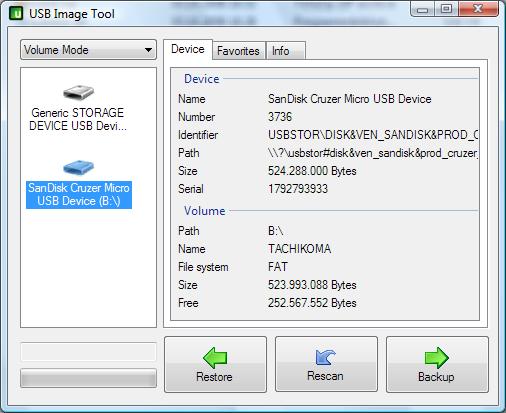
DVD174
Support Website:
How to use:
Start AntiWPA3.cmd to install/uninstall the patch
What is does the patch modifies:
* HKEY_LOCAL_MACHINESOFTWAREMicrosoftWindows NTCurrentVersionWinlogonNotifyAntiWPA
is added to Registry
* File C:windowssystem32AntiWPA.dll is added
* HKEY_LOCAL_MACHINESOFTWAREMicrosoftWindows NTCurrentVersionWPAEvents]
data for “OOBETimer” is changed {=OOBE}
* rundll32 setupapi,InstallHinfSection DEL_OOBE_ACTIVATE 132 syssetup.inf
rundll32 setupapi,InstallHinfSection RESTORE_OOBE_ACTIVATE 132 syssetup.inf
is executed which will remove/restore WPA-links from the startmenu
How it works:
It cheats (hooks user32.dll! GetSystemMetrics(SM_CLEANBOOT) & ntdll.dll!NtLockProductActivation)
winlogon.exe to make it believe it was booted in safemode and so winlogon skips
the WPA-Check. (Note: Does not affects system calls by other exe or dll.)
The patch is ‘autorun’ on eachs start before the WPA-check via
HKLMSOFTWAREMicrosoftWindows NTCurrentVersionWinlogonNotifyAntiWPA
The hooks are applied when AntiWPA.dll!onLogon was load by winlogon.exe
Winlogon.exe is not altered anymore. Patching (API-Hooking) is done in Memory.
So there are no problems with the windows System File Protection anymore.
Installation is performed via AntiWPA.dll!DllRegisterServer (“regsvr32 AntiWPA.dll”).
The file is copied to systemdir and the registrykeys are added.
(Note: AntiWPA.dll is no ActiveX selfregisterdll.)
Uninstallation is done via AntiWPA.dll!DllUnRegisterServer (“regsvr32 -u AntiWPA.dll”).
*FAQ Included*
Anti-Virus software will detect this as a virus, I can assure you its not as im using it now without any problems at all.
DVD173
DVD172